For years Amazon has offered two separate distribution platforms for books.
- Kindle Books: writers, authors and publishers could publish their eBooks (Kindle book) via the KDP platform and sell their eBooks via Amazon’s Kindle store.
- Softcover books: writers, authors and publishers could publish (print) their books (hardcover was an option for authors but Amazon didn’t offer distribution) via the Createspace platform (and before that Booksurge before they merged with Createspace) then distribute, sell and fulfill their books from the largest online bookstore in the world: Amazon.

The past couple years Amazon has been beta testing a program called KDP Print (as early as July 28, 2016). It’s a platform that combines both the KDP eBook platform and print books (POD) in one convenient place.
Publish Your Paperback on KDP (Beta)
https://kdp.amazon.com/en_US/help/topic/G202059560
Obviously, there’s been lots of “hooting and hollering” from many authors, indie-publishers as well as long-time industry professionals within the publishing space.
Heck, I didn’t like the thought of it as well!
Be that as it may … it’s now time to begin publishing (printing) with KDP Print instead of Createspace.
Yep, I know, I know, I know … some of my peers are going to tell me that I’m nuts!
But that’s ok … for now.
But it’s time to move in the direction of where the ocean current is taking us (not against it).
Unfortunately it’s inevitable and the writing has been on the wall for a couple years now, so it’s no surprise that the “chatter” about a merge with KDP has gotten more and more loud.
Here are some of the “signs” that Createspace was shedding some of it’s extra baggage and leads many to believe a possible merge with KDP could be inevitable:
- Introduction of KDP Print Beta (as early as July 28, 2016), a “competing” platform to Createspace (already an option for print books) and owned by the same company (Amazon).
- End of October 2017: Createspace removed the eStore functionality from their website (Some authors used it successfully but the public wasn’t aware of it and who would use a “clunky” eStore checkout over Amazon.com’s well-known storefront?).
“CreateSpace eStore Update”
https://www.createspace.com/Help/Index.jsp?orgId=00D300000001Sh9&id=50139000000oxUN
“CreateSpace will Close its eStore from the end of October” – October 16th, 2017
http://www.theindependentpublishingmagazine.com/2017/10/createspace-will-close-its-estore-from-the-end-of-october.html (The Independent Publishing Magazine)
- Createspace plans on removing their “Professional Publishing Services”, for example: cover design, editing, formatting, and marketing, etc (no loss here since authors have figured out they can get these services for less elsewhere). No more design file purchases later than March 15, 2018, and no changes can be made after April 20, 2018.
“Createspace to Stop Providing Publishing Services This Spring” – January 25th, 2018
https://the-digital-reader.com/2018/01/25/official-createspace-stop-providing-publishing-services-spring/ (The Digital Reader)
- Createspace no longer monitors its community forum like it used to and as a result it’s been over-run with SPAM. Take a look for yourself:
https://forums.createspace.com/en/community/index.jspa
- June 20th, 2018: Amazon confirms that Amazon Canada is now available for print books using KDP Print.
- July 9, 2018: Amazon announced that Expanded Distribution is now available via KDP Print.
I remember back in 2007 (my years may be off a bit since it’s been a while) CustomFlix Labs (an Amazon owned company) changed their name to Createspace after they merged with them. Then BookSurge merged with Createspace. The following is info references when CustomFlix Labs changed it’s name to Createspace:
- CustomFlix Labs changes its name to CreateSpace
https://www.createspace.com/Special/AboutUs/PR/20070803_CreateSpace.jsp - About CreateSpace/History
https://www.createspace.com/AboutUs.jsp - Here is information of the Booksurge transition:
https://www.createspace.com/Special/L/TransitionGuide.jsp
When looked at from a “big picture” mindset, a merge in this case would simply make sense and something that Amazon is quite familiar with from their past experience.
There really is no reason for a company to operate two (2) separate platforms offering the same service and compete against each other (and considering that there is also other competing services in the industry), it simply doesn’t make good business sense, apart from the benefits of consolidation.
I published my first book (a digital eBook) sometime in the early 2002, then published my first print book around 2006 with Lulu.com. When I discovered that I could print my book for less, get a higher royalty per book and get on Amazon more quickly, I discontinued using Lulu and published (printed) with Createspace (2008). Soon after I decided to publish (print) with Lightning Source (concurrently). Publishing on the KDP Platform came later. From those early years, I’ve always recommended to my students and clients that the most effective method to self-publish while getting the best distribution was to publish with Createspace & Ingram Spark (or Lightning Source) at the same time.
The thinking was publish with Createspace for Amazon distribution (while NOT enabling Expanded Distribution, but instead go direct to the source instead, Ingram), publish with KDP for eBook/Kindle distribution & publish with Ingram Spark (or Lightning Source) for Global distribution. In all cases, by going direct to each of these sources you benefit from what each one of them do best.
The process of how to publish with Createspace & Ingram Spark at the same time is referenced in one of my past articles: “The Most Effective Method to Self-Publish while Getting the Best Distribution” (the article refers to using Createspace, but substitute that now with KDP Print).
Basically … the process will not change much, except that instead of using Createspace for Amazon distribution, I’ll be recommending that KDP Print be used for Amazon distribution.
Let me repeat that: I’m no longer recommending that you use Createspace for Amazon Distribution … I’m now recommending KDP Print for Amazon distribution.
So if you plan on using multiple POD platforms at the same time, then using KDP Print and Ingram Spark at the same time will work just fine (it’ll be the same as if you decided to print with Createspace and Ingram Spark at the same time).
The following is a Comparison Chart of Createspace & KDP Print:
Adavantages to using KDP Print:
- Royalty structure is slightly different but compensation per unit is basically the same.
- Costs (fixed charges) to print books are basically the same on each platform.
- Distribution to Amazon.com (US).
- Distribution to Europe (Amazon.co.uk, Amazon.de, Amazon.fr, Amazon.it,
and Amazon.es). - Distribution to Japan (Amazon.co.jp).
- Distribution to Canada (Amazon.ca).
- Option to purchase wholesale “Author Copies” (buy book at production cost).
- Option to order “Proof copies” (a book industry standard/common practice).
- Combined accounting for both print and eBook versions of the book.
- Expanded Distribution available.
- Promotion and advertisement (Create an Ad Campaign directly with AMS).**
** This is an important additional benefit to using KDP Print. For years, it’s been extremely difficult if not impossible to create AMS ads for Createspace published books. There have been workarounds (like having an Amazon Advantage account or other Amazon vendor account), but no step-by-step on how to make that happen.
In my my opinion this is a “Game-changer”. Authors and/or publishers who decide to use KDP Print will now be able to set up AMS ads for their print books directly from within their KDP interface. 🙂
So KDP is becoming a 1-stop shop for publishing and selling (with the benefit of using AMS sponsored ads) on Amazon.
Options not yet provided (but will offer in the near future):
- Distribution in
Canada& Mexico. Expanded Distribution.
Details on Your Compensation (Royalty Structure):
Even though the royalty structure is slightly different on each platform, they both provide almost the same royalty per book.
For Createspace: your royalty is the list price you’ve designated for your book, minus Createspace share.
How Createspace calculates their share:
Createspace Sales Channel Percentage:
Createspace Fixed Charges:
Scenario A (for Createspace)
For a 6×9, 180 page black and white book, with a USD List Price of $8.97. A customer purchases your book on Amazon.com and a book is printed to fulfill that order:
Sales Channel (40%) = $3.59
Fixed Charge = $0.85
Per Page Charge ($0.012 x 180) = $2.16
Your Royalty = $2.37
For KDP Print: estimated royalty = 60% of list price – printing costs – applicable taxes or withholding.
KDP Print Fixed Charges:
Scenario A (for KDP Print)
For a 180 page black and white book, you set your USD List Price at $8.97. A customer purchases your book on Amazon.com and a book is printed to fulfill that order:
60% of List Price = $5.38
Fixed Charge = $0.85
Per Page Charge ($0.012 x 180) = $2.16
Your Royalty = $2.37
So if you are currently publishing (printing) with Createspace, KDP Print has made it easy for you by “building-in” a transfer process within the KDP Print platform. This means that you don’t have to physically upload any of your files you may have uploaded at Createspace. With a couple of steps KDP Print will transfer your interior and book cover file from your Createspace account over to them.
The following is a step-by-step video tutorial on how to transfer your book from Createspace to the KDP Print platform: (The transfer process is now different. The video tutorial below was created before the official merge announcement was made. So below the video, I’ll provide a link that will direct you to where to start your book transfer. There appears to be no longer an option to do it directly from within the KDP interface. So the video is informational, but not accurate when it gets to the part where you actually start the process. I’ll probably pull the video shortly … but anyways, the info that’s important is below the video).
https://kdp.amazon.com/en_US/l/print-on-demand
The actual steps to make the transfer: “Move your books to Kindle Direct Publishing in three steps”
https://kdp.amazon.com/en_US/createspace-transfer
If you’ve not yet decided to publish with Createspace, then you can simply bypass them all together and head directly to the KDP Platform where you can get started publishing your print book (or eBook):
So let me summarize … and also let me reassure you that you don’t have to be stressed about this! Createspace is NOT going to suddenly disappear or be removed from the “halls” of the internet and your books will stay where they are at on Amazon, they will NOT be going anywhere!
Every writer, author and publisher thinking of publishing (printing) with Createspace, KDP Print or any other POD platform, should always make sure they understand the options available to them. This will help in making informed decisions.
I’ve never really been a fan of Createspace’s Expanded Distribution, I’ve always recommended going straight to the source. So if an author can’t decide to move over to KDP Print because they prefer using Expanded Distribution, that’s perfectly ok. Just know that KDP Print plans on making this ‘extra’ channel an option sometime in the future.
[*** UPDATE: on July 9, 2018, Amazon announced that Expanded Distribution is available on KDP. You may refer to the following article I posted on July 10, 2018 for further info: Expanded Distribution Now Available on KDP ***]
Every person’s situation is different. So there is no rule you must print with one or the other. But before you make any decisions on what course you should take, understand what ultimately you want, what’s your goal and/or end goal/s. Having the end in sight will make it easier for you to plan ahead and know what will work best for you in your situation.
So let me clarify who is eligible to use KDP Print: Anyone!
There is no requirement that you must have already written/published an eBook (Kindle book) to use this platform. You can use KDP Print whether you have a Kindle book published or not. This platform actually provides you with the opportunity to publish (print) a paperback book, an eBook (Kindle book) or both at the same time or independently of each other, anytime you please.
So I’m sure there’s going to be lots of questions & concerns related to this transition as well as the basics of it all, like: “How do you get started!?”
So I’ve decided to create a Facebook group so that folks have somewhere to go when they need answers to their questions.
The name of the Facebook Group is: “Publishing Made Simple“
https://www.facebook.com/groups/publishingmadesimple/
You are welcome to join me and hopefully many other indie publishers who will probably be just as excited and nervous about these changes as me!
I’ve already transferred over all my books to KDP Print successfully, with no interruption of sales since the Amazon Listings were NOT affected during the transition.
What do you plan on doing …? Feel free to share in the comments below.

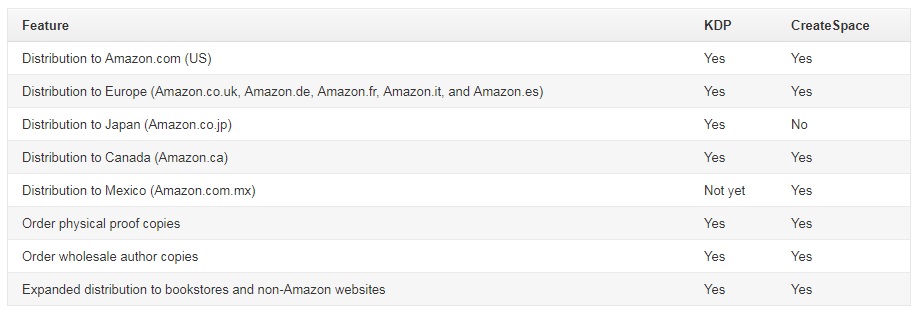
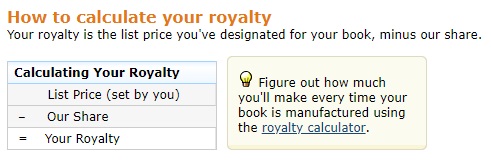
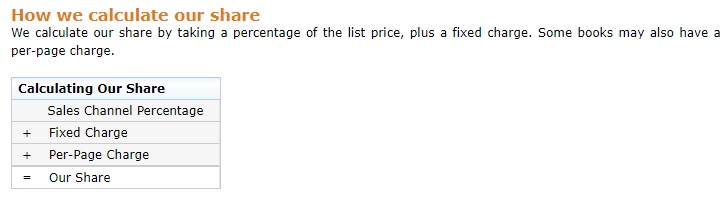
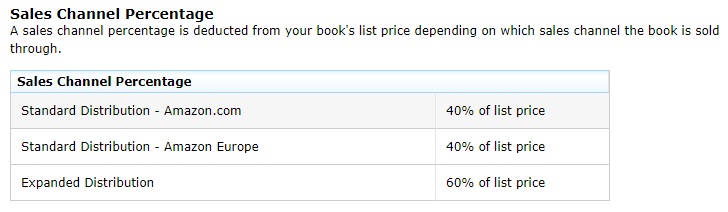
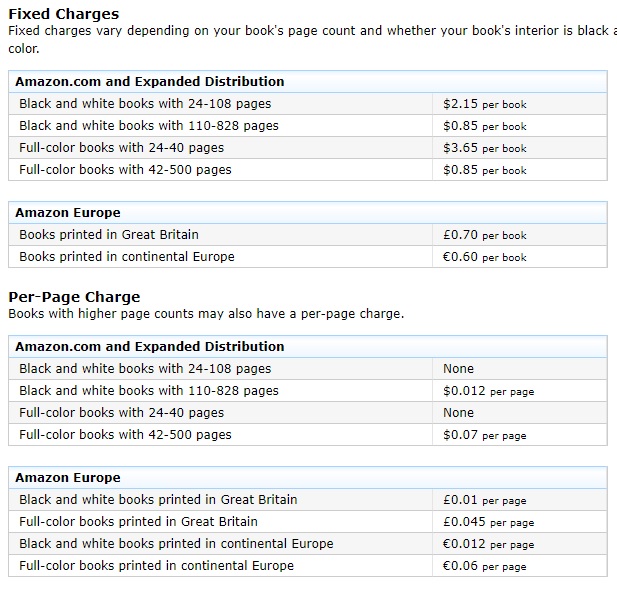
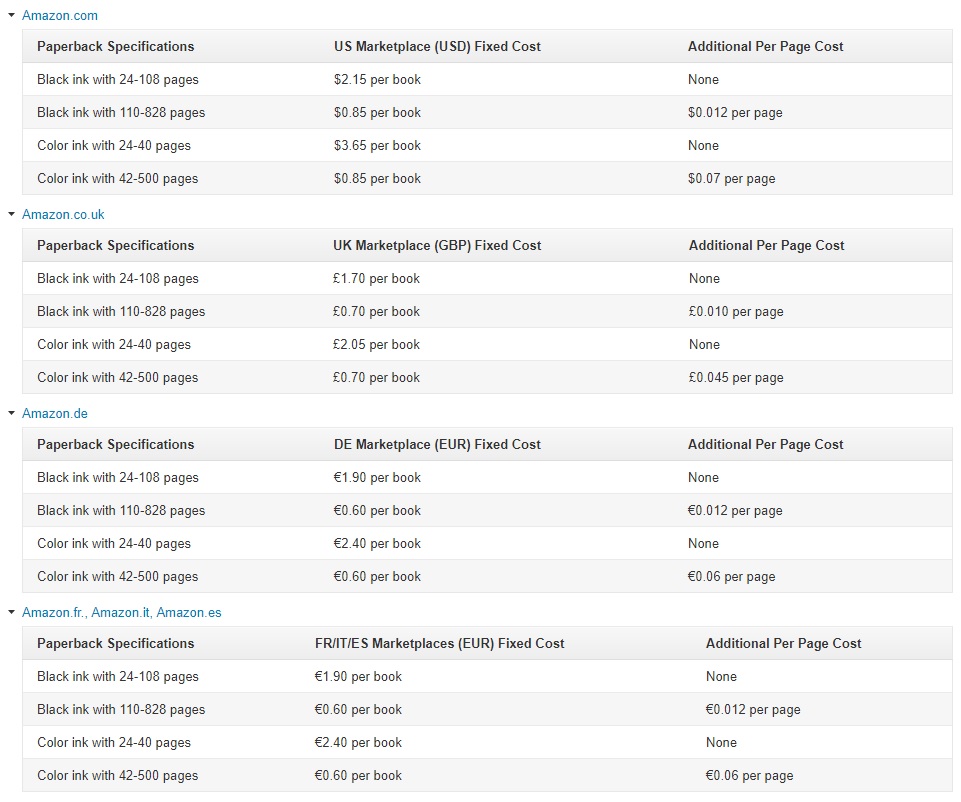
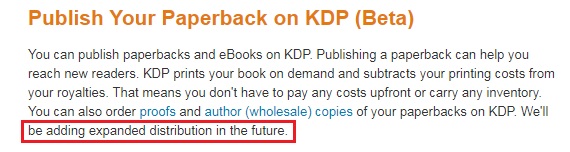
Please note: I reserve the right to delete comments that are offensive or off-topic.