You’ve managed to publish your book in paperback and Kindle formats and both listings show up on Amazon as individual pages, but you’re wondering why they haven’t linked up together (since a couple days have passed since you published).
This is a very common.
Normally, what’s supposed to happen, is that the books will link together if they have the exact title and subtitle information. Sometimes even though information may be identical for both formats, they still don’t link together.
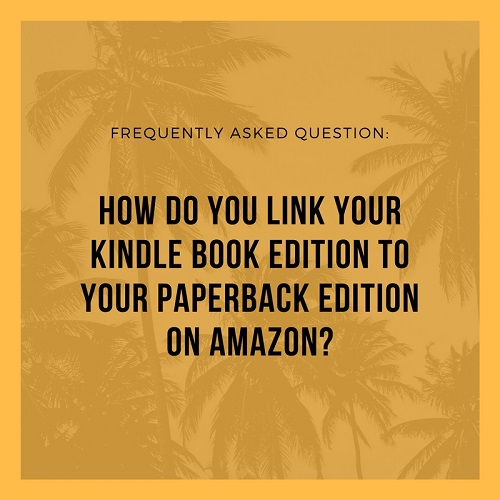
Rather than wait for this to happen, you can actually request that your books be linked by contacting Author Central. This doesn’t just apply to paperback or Kindle books, but to all formats that have their own Amazon listings.
Another issue that can arise from your books not being linked is you may notice that your Kindle book reviews have not yet “crossed over” to the paperback listing and visa vera. Part of the “fix” for this is that you must “claim” your books from within Author Central and then request that your book listings be linked. By doing this, it’ll help with getting your reviews to display correctly on each of their respective book listings.
The following is what you can do to “fix” these issues. This request takes only a few minutes to do and it’ll take anywhere from 0 to 3 days (usually 24 hours) for your books to get updated. Once your books get linked, then whatever reviews are on either listings will then “crossover” and display on each other’s respective book listings.
First, you’ll need to have an active Amazon Author Page already set up. To set that up if you haven’t already done so, go to Author Central (http://AuthorCentral.com).
Once you login, the first thing you’ll need to do is “claim” your books if you don’t see your specific book format. How do you do that? When you login, you’ll be directed to the following welcome page (click on ‘Books’ or ‘list of your books’ to see if you can find your book):
If you don’t see any of your books listed, either go back to the welcome page and click on ‘add a book to your bibliography’ or click on the gold “Add more books” button below the subtitle ‘Are we missing a book?’ (see below):
OR …
Once the search window opens, type in the ISBN of your book or the ASIN of your Kindle book.
If your book has already been claimed by you, you’ll get a message saying that’s it’s already added:
If your book has not been claimed yet, you’ll get a gold button with a message that says: ‘this is my book’. Click on it.
After you’ve claimed your books, click on the Help link (top of page) or click on the gold ‘Contact Us’ button depending on what page you are on in Author Central.
Then select the following issue: ‘My Books’, choose: ‘Update information about a book’, then select: ‘Update something else’, then select: ‘I want to link one edition of my book to another edition’, then choose email to contact and then type in your request including any information you feel will help the Author Central Support Team know what book or other format you are referring to (like the ISBN, title, author name, etc).
Click on the gold ‘Send e-mail’ button.
That’s it – you are done. You simply need to wait … it normally takes less than 12 hours to correct but it could take up to 3 days.
I’ve created a Facebook group so that folks like yourself have somewhere to go when you need answers to your questions.
The name of the Facebook Group is: “Publishing Made Simple“
https://www.facebook.com/groups/publishingmadesimple/
If you’d like to let me know if this article helped you or not or if you wish for clarification on any part of this process, feel free to include your comments below.

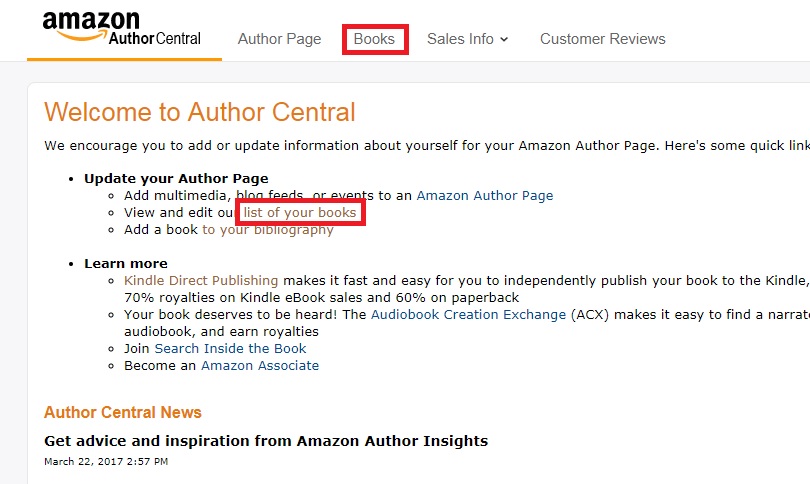
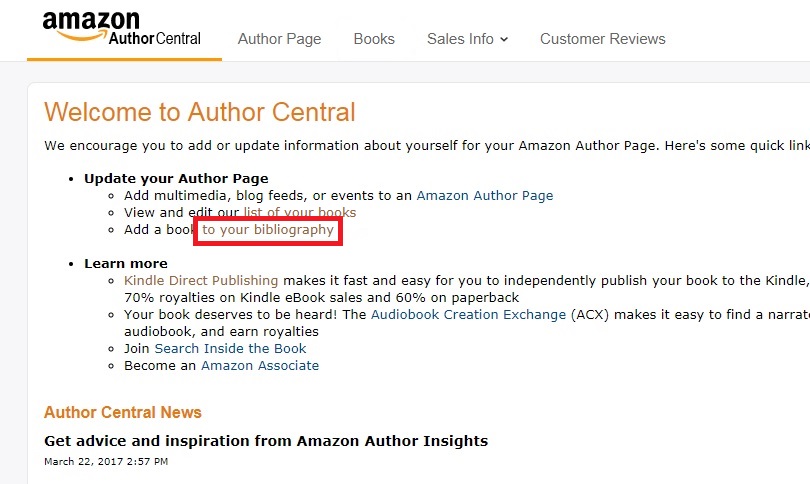
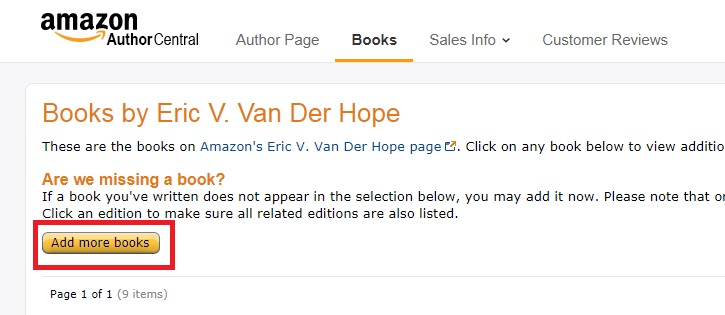
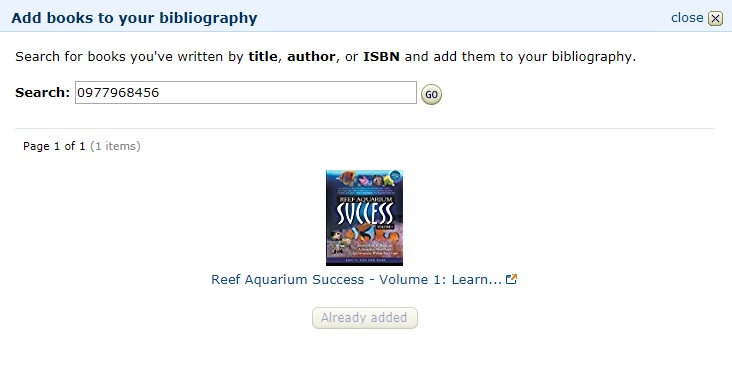
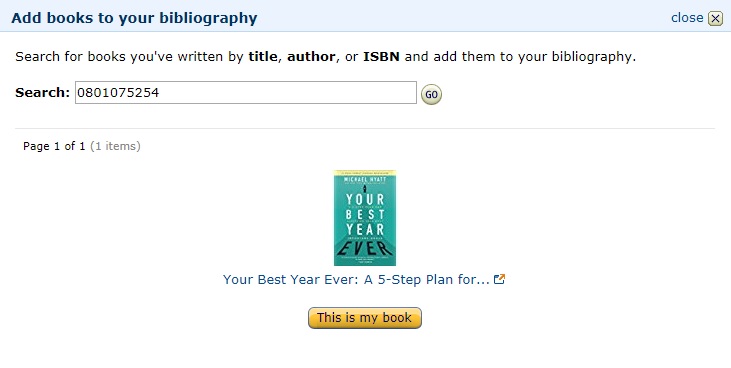
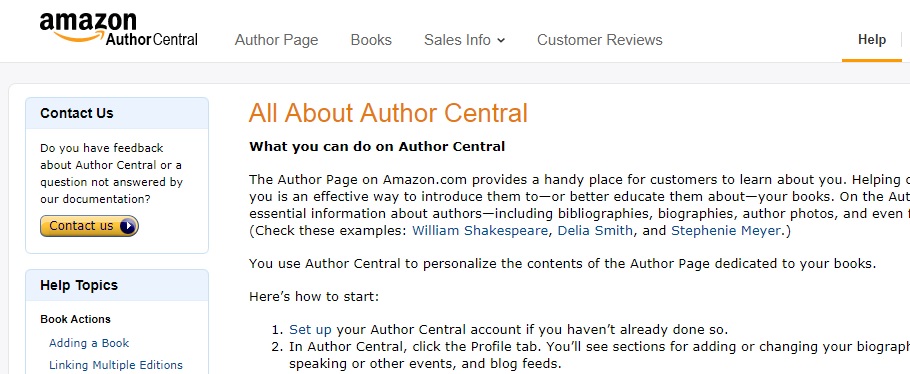
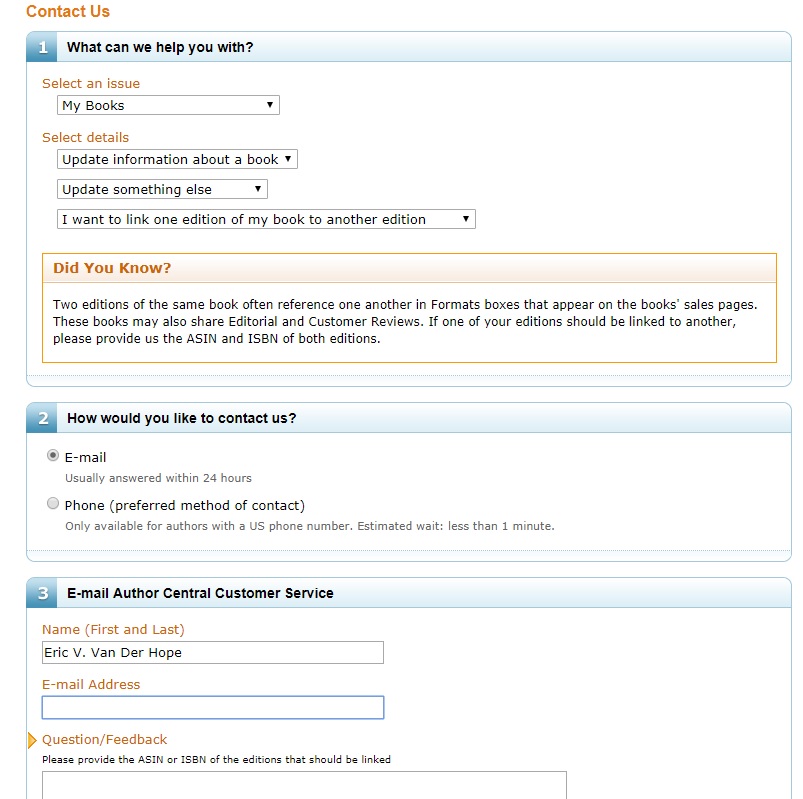
Please note: I reserve the right to delete comments that are offensive or off-topic.